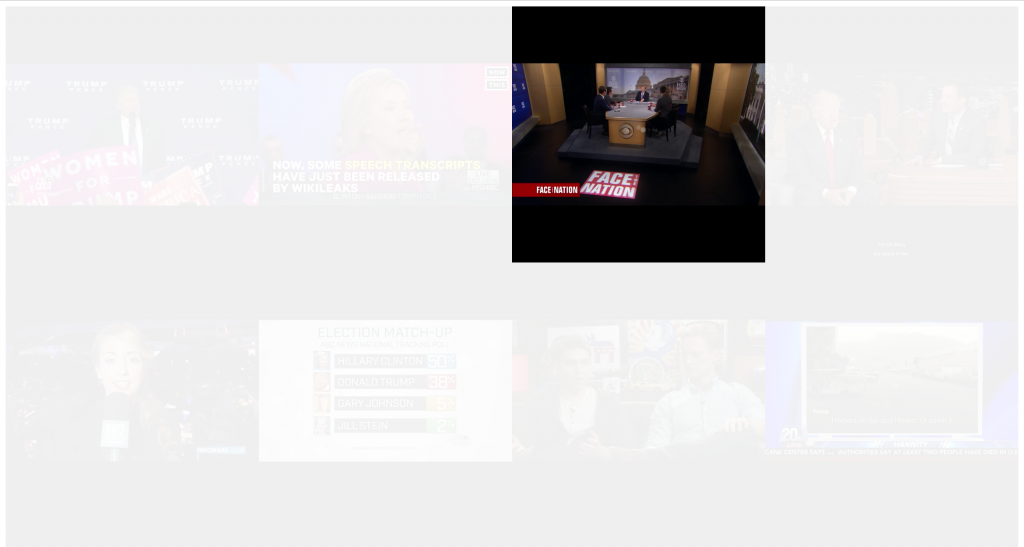http://itp.jscottdutcher.com/eye_video2/
Where you look is what you see.
This project is a personal reflection on the 2016 Presidential Election. In the aftermath of the election there has been a great deal of concern about filter bubbles and fake news. It really seems like everyone was looking in a different direction for their news. With this project I am hoping to illustrate the contrast between the narrow slice of the media people consume and the breadth of what is available.
It’s a simple premise, but one that struck a chord with me. I have found myself thinking more and more about the unseen and unknown, and this was another opportunity to explore that concept. What do people not see and why? Does confronting people about the difference between what they see and what is available have any effect? And simply, what things are unseen? I wouldn’t say that I lean on any of these ideas particularly hard in this project, but they are the thoughts that I have been playing around with recently.
I proposed to use eye tracking software to create an experience where only the video someone was looking at was clear, while everything else just faded away. The proof of concept transition that I ended up creating start faded and become clearer when you look at them. This ends up producing an effect of revealing something hidden, like turning over a rock to see what is underneath. I think that it produces the same contrast between the unseen and the seen, but now the viewer may be inclined to see more and discover something unfamiliar.
The main challenge for this project was simply getting all the code to work. I picked webgazer.js for my eye tracking software, largely because it appeared to be the most up to date and well maintained option available. This meant that my project had to live in the browser, which in turn meant that I had to figure out how to deal with all the videos I wanted to use without the whole thing grinding to a halt. Simply embedding youtube videos ended up being the best solution.
A remaining challenge is integrating webgazer.js into the project. I need to setup a site with an SSL certificate in order to use a computer’s webcam. Also, I need to figure out how to get the tracking data out of the canvas and use it for triggering the transition. However, based on my tests it does look like webgazer will run with all of the embedded videos. That’s a huge improvement over previous versions!
Eye Tracking Test from coldsoup753 on Vimeo.